Warning
The on-time discount only defaults if you have loaded the invoice into the credit note (refer to "Credit Creation Header - Edit - Load Invoice").
Use this option to view any discount the debtor received on the original invoice for paying the invoice on time. If the customer has already paid the invoice and received this discount, you need to make sure it is also included in the credit note so the customer doesn't get credited for more than they actually paid.
|
|
|
Warning The on-time discount only defaults if you have loaded the invoice into the credit note (refer to "Credit Creation Header - Edit - Load Invoice"). |
Refer to "Maintaining the Credit Creation Header".
Micronet displays the Get On Time Discount screen.
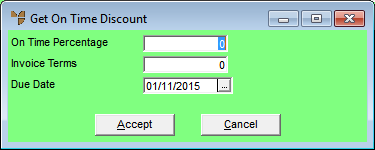
|
|
Field |
Value |
|
|
On Time Percentage |
Micronet displays the percentage discount applied to the invoice for paying on time. You can change this percentage if required. |
|
|
Invoice Terms |
Micronet displays the terms (in days from invoice date) from which the prompt payment discount was calculated. |
|
|
Due Date |
Micronet displays the date by which the customer was to pay the invoice to receive the prompt payment discount. |
Micronet redisplays the Credit Creation Header screen.